公司项目管理和code review一直用jira和git来做,最近老大说有一个不错的开源的项目管理平台,让我搭一下,好用的话就转移过来了。搭建的过程遇到很多坑,光是虚拟机里重装系统就告了10次,最后一次终于成功,在此把过程记录下来,希望能帮助到和我一样遇坑卡主不能顺利搭建的朋友。
环境
Phabricator是一个LAMP应用套件,因此最基本的要求就是LAMP环境:
- Linux
- Apache(或nginx,或lighttpd):需要Apache 2.2.7以上版本。
- MySQL:MySQL必需
- PHP:需要PHP5.2以上版本
我使用的环境是:
- centos6.5 64位(强烈不建议centos7,改了很多东西,和phabricator官方文档还有网上资源很多不一样地方,配起来很多坑)
- Apache 2.2.15
- mysql 5.6.29(强烈不建议mysql5.7,据网上资料说因为安全方面的加强,安装完后会在root目录下生产一个随机的密码,文件名为.mysql_secret,然而我重新装了两遍也没找到它 ( ˇˍˇ ))
- php 5.3.3(用5.5或者5.6版本安装过程遇到有冲突,没有解决,我也不知道为什么是5.3.3,用phabricator官方安装脚本下载下来就是这个版本)
安装过程
具体过程不描述,以我参考的网络资源进行说明。网上的资源参考了特别多,只放我认为最有帮助的。
- Apache比较简单,直接使用1
可参考CentOS 6.5系统安装配置LAMP(Apache+PHP5+MySQL)服务器环境,防火墙和selinux建议根据此文章配置一下
mysql 5.6安装 ,不过这里我最后启用的是5.6版本,原因已经说明了
php可以直接使用phabricator提供的脚本安装,这个脚本会检查phabricator需要的环境,没有的会自动安装,之后会安装好phabricator,安装参考phabricator安装向导,配置可以参考phabricator配置向导。这里提一下,修改httpd.conf时候
|
|
ServerName这个字段官方建议是填一个域名的,但是我并没有,直接填了虚拟机的ip地址,也是可以的,我添加的内容如下
|
|
其中/usr/server/phabricator/phabricator/webroot是我的phabricator安装路径,大家使用时候换成自己的即可。
安装好phabricator之后,需要使用phabricator安装目录下bin文件夹下的命令来更新下
不过这个地方可能会有提示
这个时候根据提示的命令,配置下mysql的user和pass就行了。最后在浏览器中输入192.168.175.130就可以看到这个页面: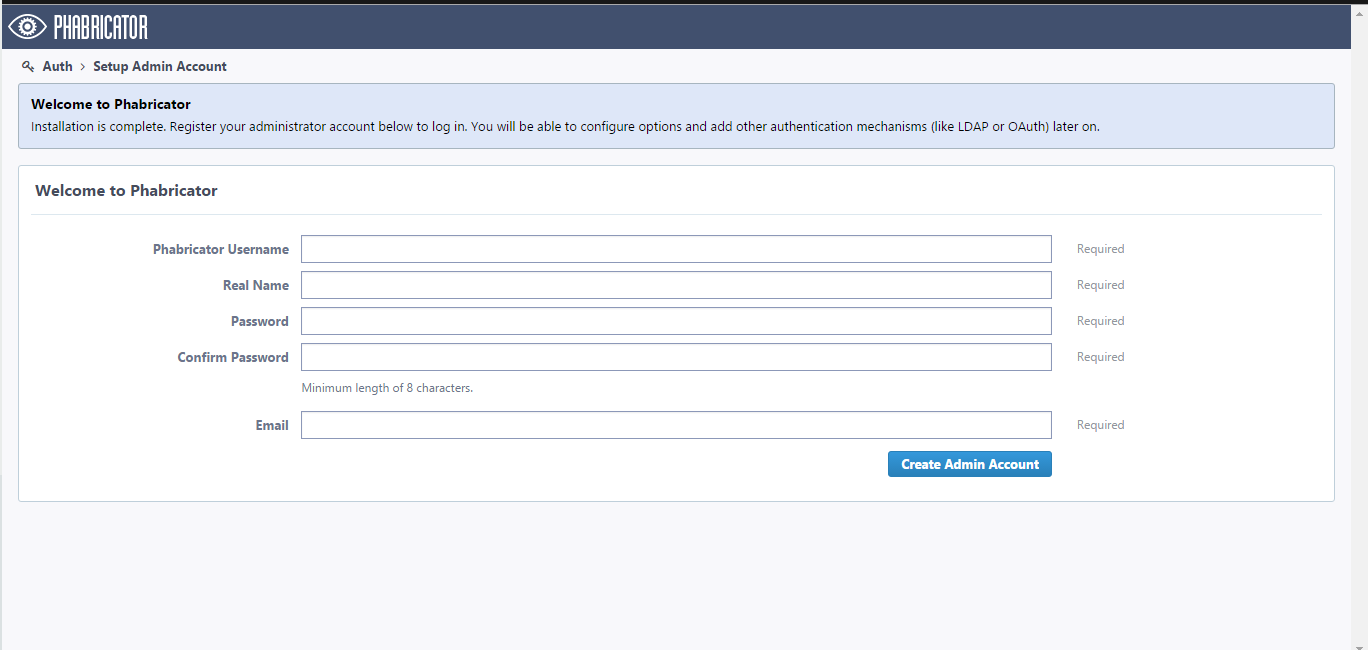
大功告成!
遇到的坑
- centos7
- mysql5.7
- php5.6
这几个是我没绕过去的坑,如果有成功的朋友,希望可以交流下。最后希望大家都能顺利搭建好phabricator~后续使用phabricator的体会看心情更新~